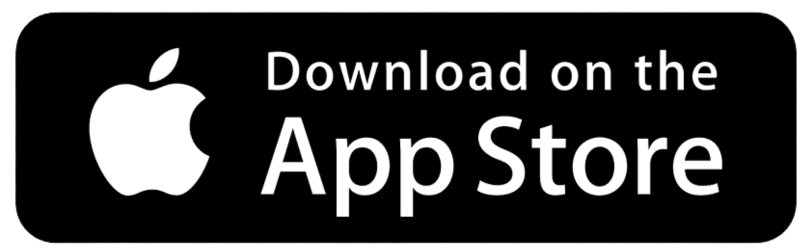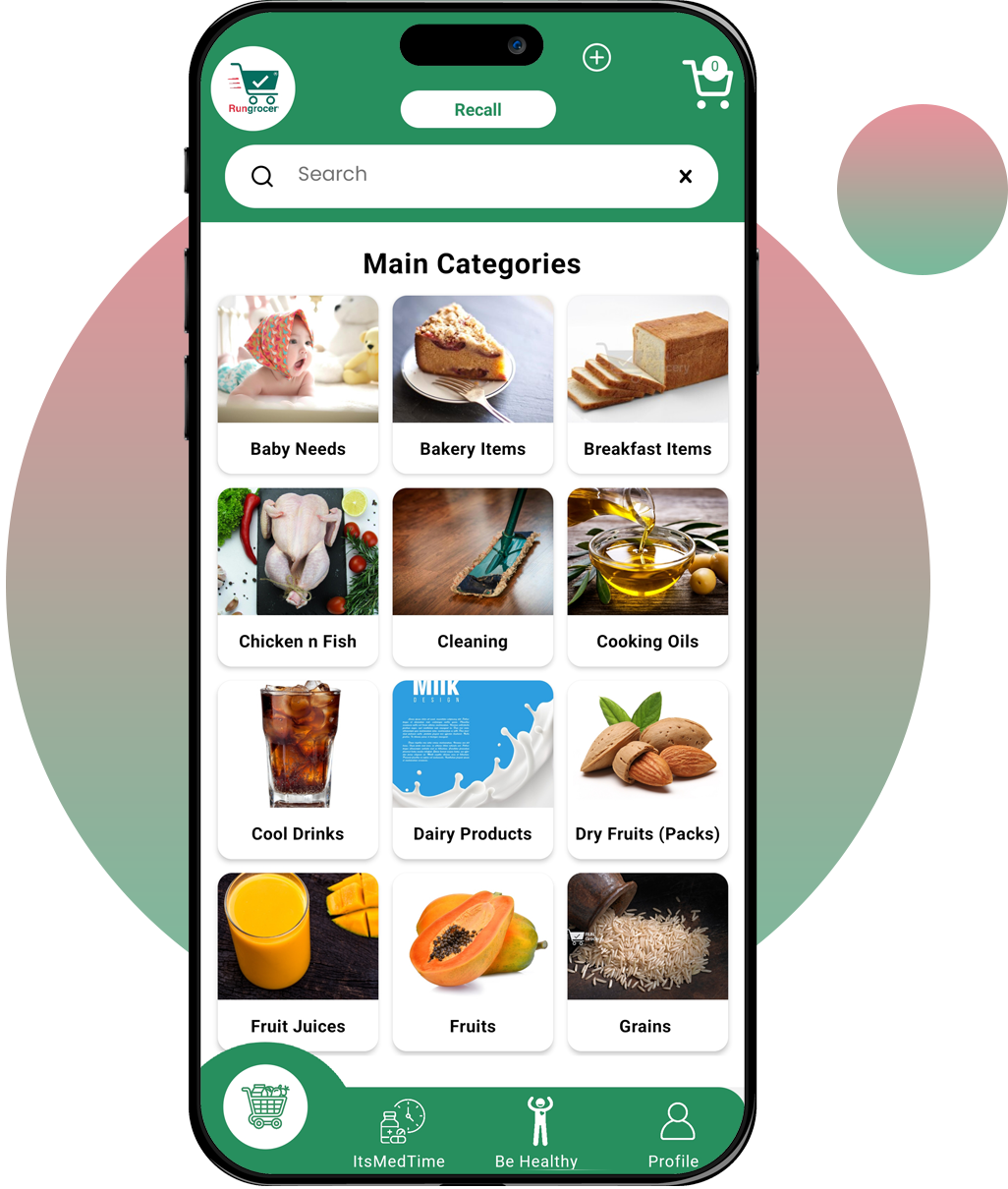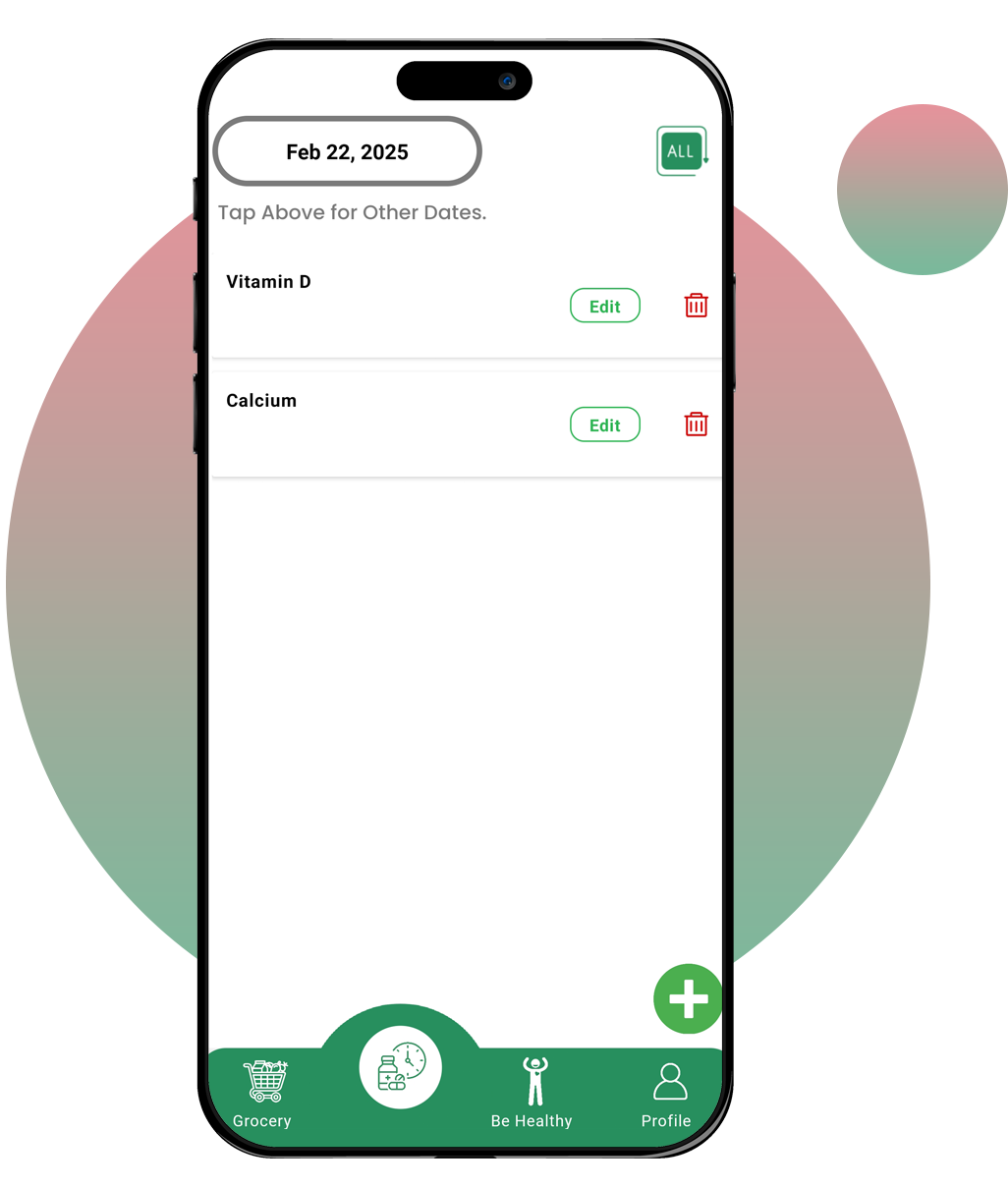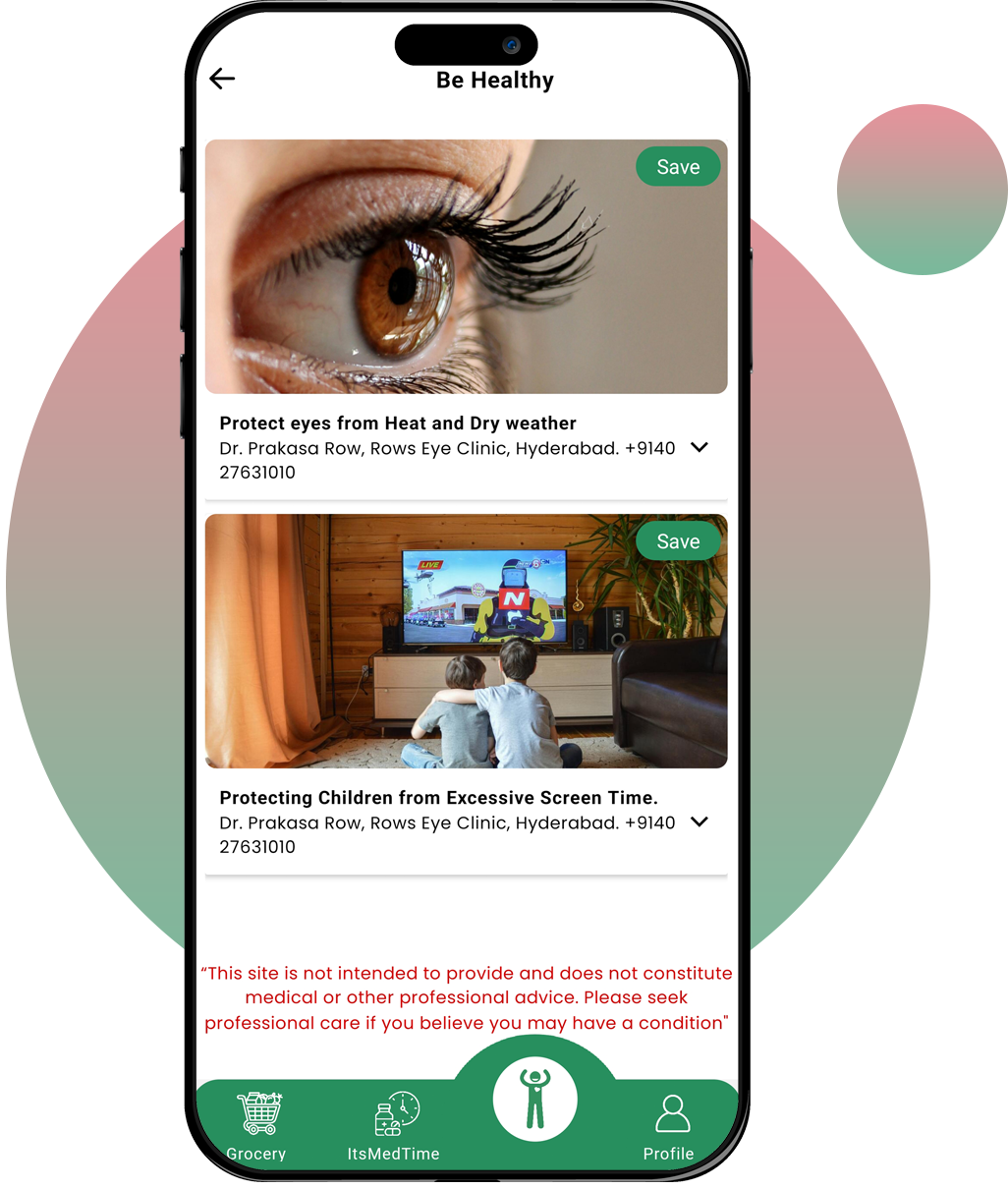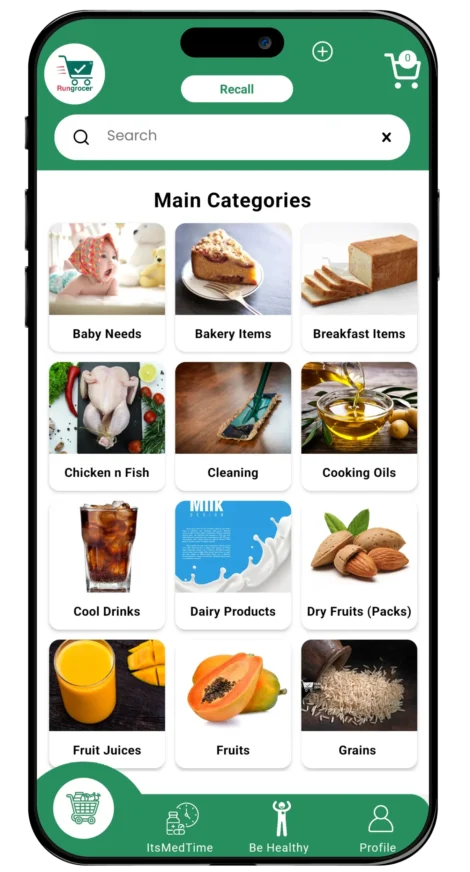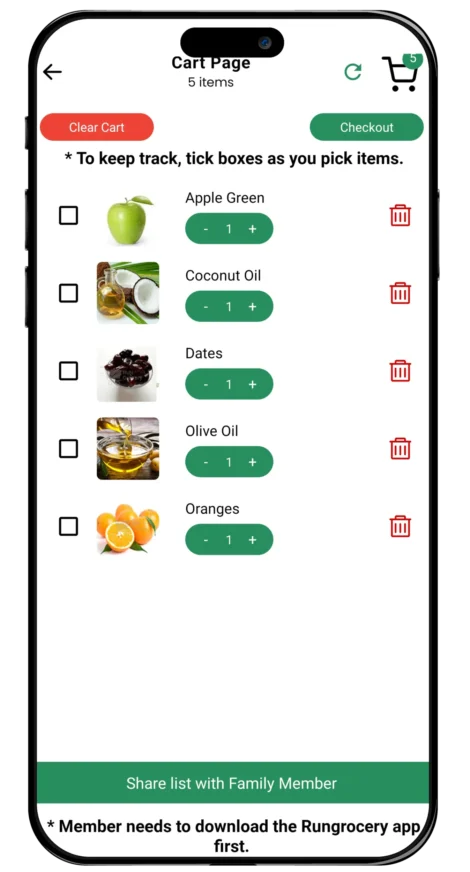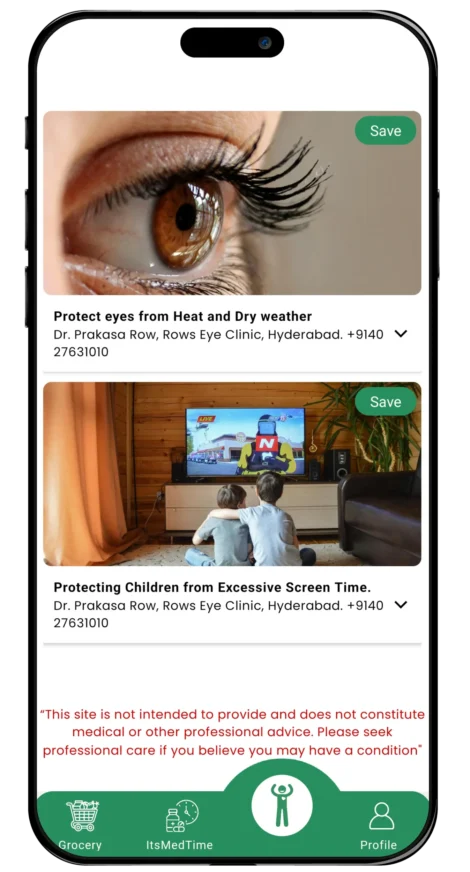Grocery List Maker & Medicine Reminder
An awesome app to make your life Easier
Use Rungrocery to make grocery list and share among family members online. Any member can add or delete items. No more handwritten lists. It makes grocery shopping and life easier.
Also, It has Medicine Reminder!
Never forget your medicine — Rungrocry reminds you!
Also, It has Medicine Reminder!
Never forget your medicine — Rungrocry reminds you!